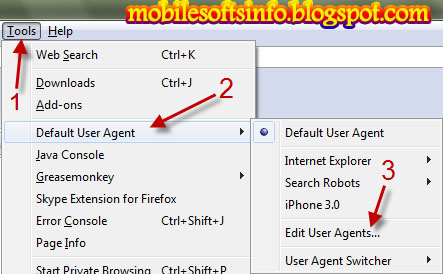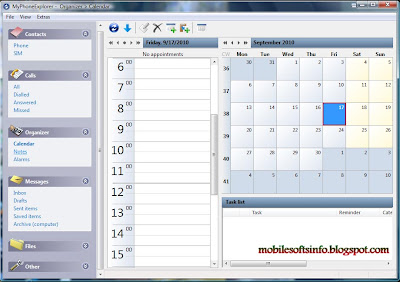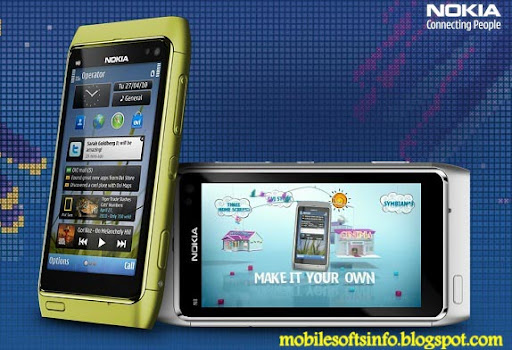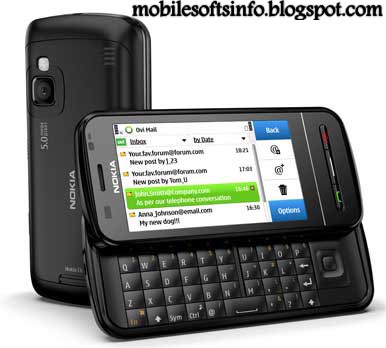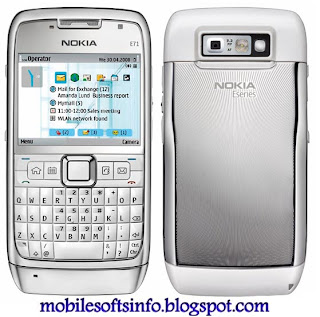Many of the nokia users want to download their mobile's applications and games from Ovi-Store through computer but their is no option in ovi store to download those content from computer. Due to this many users get harrased. Now you dont have to worry because their is the way to do so. Just follow any of the method mentined below to download any content from ovi store through computer. Let's just start doing so. I prefer Method I because it is easy to do so and nothing you need to install or use to download so please go with method I.
Method I : Change The Send To Friend Of Ovi Store To Download Link
To follow this method just follow the steps mentioned below:
1. Go to www.ovistore.com form your computer's browser and then go to the store of Ovi-Store.
2. Login to your ovi-store account.
3. Select your phone model.
4. Choose the application or games that you want to download.
5. In application's or game's information window that you open choose Send to friend button.
Method I : Change The Send To Friend Of Ovi Store To Download Link
To follow this method just follow the steps mentioned below:
1. Go to www.ovistore.com form your computer's browser and then go to the store of Ovi-Store.
2. Login to your ovi-store account.
3. Select your phone model.
4. Choose the application or games that you want to download.
5. In application's or game's information window that you open choose Send to friend button.
6. In the address bar (The bar where http://....... is written) replace send-to-friend (which is at the end of the URL in your address bar) with download and then hit Enter or click go to. Now you are ready to download the file. After hitting you might see that the download popup window appears. Now just download the file as you download other files.
That's all you need to do to download with this method. If you have any problem regarding this method just mail us at mobilesoftinfo@gmail.com or write the comment.
Method II : Browse Through Computer As Browsing Through Mobile
This method is a bit difficult to follow and also requires Mozilla Firefor as web browser in your Computer but dont we will try our best to make you understand by going through each and every steps. Now just take a deep breathe and start our next method. To go through this method just follow the steps mentioned below:
1. First of all Install User Agent Swither (https://addons.mozilla.org/en-US/firefox/addon/59/) add-on on your Firefox and then restart your Firefox browser.
2. Go to Tools>>Default User Agent>>Edit User Agents...
3. In User Agent Switcher Options window, choose New>>New User Aget...
4. This is the difficult part of the method so be careful... Give your Phone's name in the Description Field, change the User Agent fiels with the mobile phone's suitable User Agent code then click on OK. Different mobile phones have different User Agent so it is difficult to provide every phones User Agent in this article so we have provided Nokia 5800 User Agent as an example if you need any more then just leave a comment or mail us at mobilesoftinfo@gmail.com, we will provide you as much as we can.
Nokia 5800 (S60V5) user agent code:
Mozilla/5.0 (SymbianOS/9.4; U; Series60/5.0 Nokia5800d-1/10.0.008; Profile/MIDP-2.1 Configuration/CLDC-1.1 ) AppleWebKit/413 (KHTML, like Gecko) Safari/413
5. Now click on OK option of the User Agent Switcher Options to save and close the window.
6. Go to Tools>>Default User Agent>>Your phone name
7. Now you can go to https://store.ovi.mobi/ and enjoy downloading the contents for your mobile.
After completing the required contents download don't forget to change Default User Agent to Default. Because until you change this you will be browsing the sites in your mozilla firefox as if you are browsing from your mobile. If you have any problem regarding this methods then just us at mobilesoftinfo@gmail.com or leave a comment below... That's all now enjoy yourself downloading the contents from Ovi Store for your mobiles in your Computer.
Ovi Store